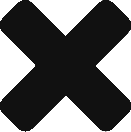How to create an Instant CMA?
What is an Instant CMA?
An Instant CMA is a fully automated Comparative Market Analysis of a property. All we need is a property address and we can generate a report and deliver it online to any email address you provide.
How do I create the Instant CMA?
This is literally a single click – provide your client’s name and property address. And we will produce a CMA instantly.
- Click on “Create CMA” in the dashboard
- Enter the Client’s name and Client’s address
- If their property address is different, enter it
- Click on “Instant CMA”
That’s it you are done!!