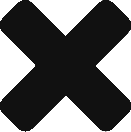How do I track and qualify the leads captured?
Prospektr CMA offers a unique lead capture capability that no other CMA provider offers.
We don’t just generate a lead and deliver it to your email box and forget about it. Prospektr CMA generates the leads and keeps track of them for you as they continue to view and interact with the CMA we delivered.
Prospect activity is monitored for email opens and report views and it is delivered to you in real time. You can view the leads as they progress right on your Prospektr CMA dashboard:

Before we explain the different terms on this dashboard here is a quick recap of how lead capture works: when we capture a lead we are automatically generating an email to the prospect with a link to the CMA report fully branded with your name, photo, and logos. A prospect’s activity with that email is what we comprehensively track.
Leads Received: This gives you a total count of the leads you have received thus far. You can click on that card (or box) and find the full list along with contact information for each lead for you to follow up.
Emails Opened: Represents the number of prospects that opened and viewed that email. This tells you that at a minimum the prospect acknowledged the receipt of the CMA a report from you.
Reports Viewed: Gives you the number of times the reports were opened and viewed by the prospects. This is a clear indication of the prospect’s interest in the value their home and the market data.
In addition, when you drill down you will be able to view the number of times each prospect opened their email or viewed their report.
Next: Close the deal Identify the active prospects and follow up with them with a customized CMA. You can use the Instant CMA we already generated as your starting point to instead of starting from scratch. You add your local market knowledge and insights to close the deal.