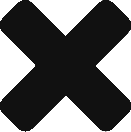How do I present the CMA from my iPad?
Prospektr CMA provides a presentation mode for the CMA which is available for most tablet devices include the iPad.
On the CMA review page click the “Present” button to start the presentation mode.

In the presentation mode, you can
- Use left and right swipe to move to different sections of the report
- Use the up and down swipe to scroll within the section
Note that you could also use the presentation mode during online web conferencing sessions such as Zoom to share your screen.