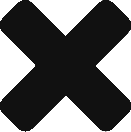How can I customize the CMA?
Short answer is Yes!!
First of all when you run a Custom CMA within iCMALive it lets you make all the following choices:
- Edit the Subject Property’s information – beds, baths, living area, lot size, etc. If you provide accurate information for these, we can recommend better comparables for you.
- Choose your own comparables – sold or active properties in the neighborhood. You can use a similarity score we calculate to easily find the best comps.
- Adjust the value – Apply your knowledge of the local market and the comps to tweak the property list price
- Add / Remove / Reorder the sections of the report – there are many ready to use content sections that you get to modify and save it as your template for the report
Watch this short video for a glimpse of the customization.
In addition to all of that, your report is fully branded using your information and logo. All you have to do is set it once in your profile and we do the rest.
If you need more customization features – just drop a note to us and we will implement it.