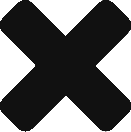How do I create my profile and add it to a CMA?
Well, we have a place called Profile in the application, where you can manage your profile information.
Once logged in please click on “PROFILE” in the banner area to open your profile page.

You can edit the following information about yourself:
- Your Profile Photo
- Your Company’s Logo
- Your Contact Information including email and phone
- List of Associations you are part of
- Your Education information
- Your Experience summary
- Your professional licenses
All this information gets formatted cleanly in the CMA report we generate. You of course have the option to include or exclude your profile information in the CMA report. See How can I customize the CMA?